Dealing with PDF files can be both easy and complicated. Comfortable in a way that PDF files are easy to share, send, and organize. It is tricky for converting the PDF file to a different file format. There are many ways to convert PDF files; however, the process can eat a lot of your time and sometimes can be confusing.
In today’s time, you can use a lot of tools and resources to help you out with converting PDF files. If you are looking for the best PDF converter, then you should check PDFBear. It is one of the most reliable and convenient tools to have regarding your PDF needs.
Why Choose PDFBear?
PDFBear is one of the top PDF converters available online. It offers a reliable and convenient converting platform for everyone. It is designed to be a user-friendly tool that even people who don’t have any experience in converting PDFBear won’t have a hard time doing it. The tool can easily convert PDF to JPG, PDF to Excel, PDF to PPT, and PDF to Word free of charge. Yes, you don’t have to pay for it.
Converting PDF files is not the only thing that PDFBear can do. It can also merge, split, compress, and repair corrupted PDF files without paying for any amount or subscription as PDFBear is a free online PDF tool. You can take advantage of its free features and maximize your PDF conversion without worrying about your output quality.
PDFBear delivers excellent quality of converted files. They make sure that the quality of your files will be retained or improved in every conversion. The conversion process of PDFBear only has three simple steps. Here’s how you can convert PDF files to any file format with PDFBear.
Convert PDF to Any File Format
The conversion process of PDFBear performs in three simple steps. They made sure that anyone can use their converter tool without getting confused with the process. The first thing that you have to do is upload the PDF file you want to convert. You can do this in two ways:
Click on the Select Files button on the screen which lets you choose the file to be imported on PDFBear’s website, or you can click on the file from your computer, then drag and drop it on the website. Before you can start the conversion, PDFBear will assess the file first, which only takes a few seconds. Then you can click on the convert button, which starts the conversion process.
Once the conversion process starts, you just need to wait for less than a minute before you can have the newly converted file in your hands. After it completes the conversion process, you can now download the converted file or save it in your cloud storage.
Feel secure with the PDFBears security system
PDFBear ensures the safety of its users’ files by having an advanced security system on their website. The security system will be powered by a 256 BIT SSL Encryption that prevents anyone from accessing your files or documents within the site.
Aside from that, the server of PDFBear will autodelete all the files you have worked with to keep unauthorized people from getting their hands on your files. So, there is no need for you to worry about the safety of your files; hence you can focus on working with your files.
Can access through multiple platforms
The tool gives you the liberty to choose the platform you want to use. You can work with any computer operating systems like Windows, Linux, or Mac. It can also be accessed using your smartphones or tablets. It won’t matter if it’s running on Android or iOS since PDFBear only needs a browser and an internet connection for the tool to work.
Takeaway
PDFBear has been proven and tested by many. It always delivers beyond what is expected from the tool. So, be sure to check PDFBear’s website on your next conversion. No need for you to pay for any subscription, as you can everything in PDFBear for free!









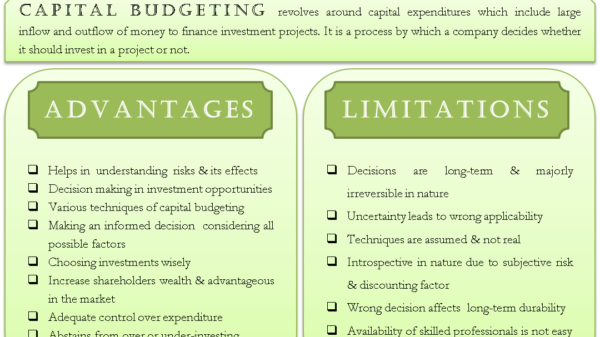
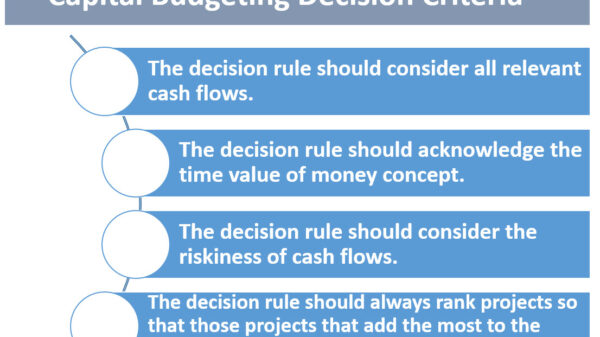











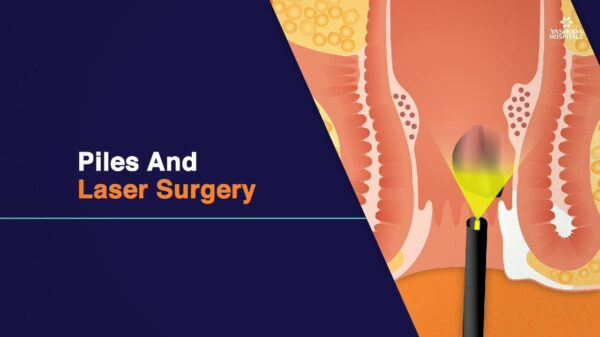
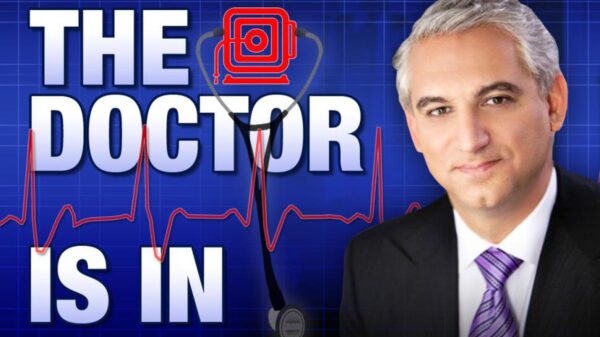


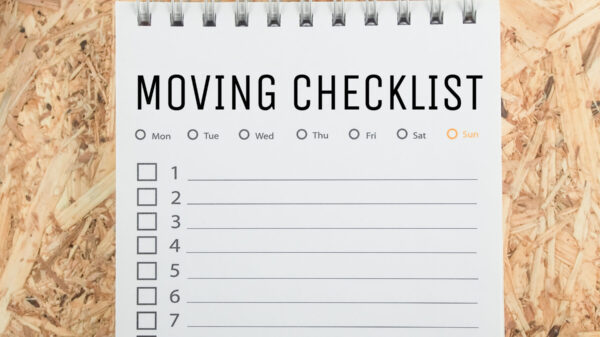

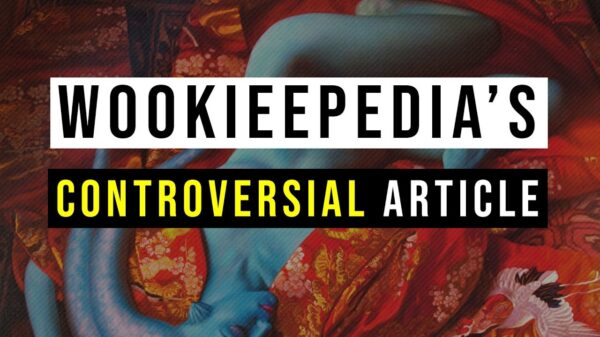





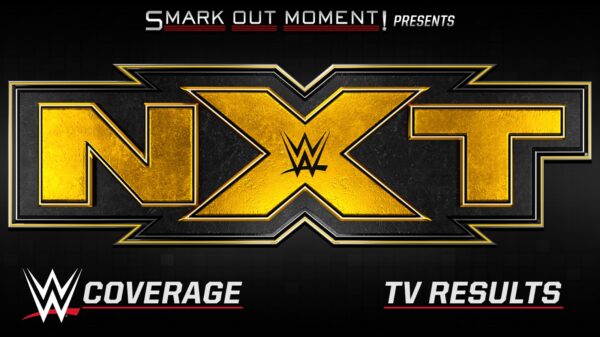








You must be logged in to post a comment Login