Windows can’t communicate with the device or resource,” says the screen in front of you. Considering that all you were trying to do was go online, seeing this error message is frustrating.
But instead of giving in to frustration, you should find a way to fix the problem. Fortunately, getting the answer you need is easy!
In this post, let’s go through the different solutions. This way, you’ll know what to do.
1. Change Adapter Settings
It’s possible that Windows cannot communicate with the device or resource because of your chosen adapter settings. If so, just do some quick modifications.
Launch Control Panel.
Go to Network and Internet.
Open Change Adapter Settings.
Source: helpdeskgeek.com






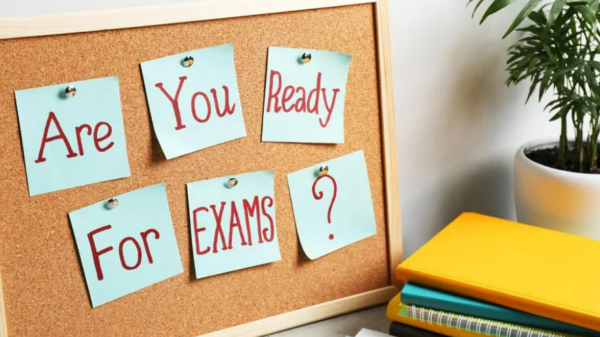



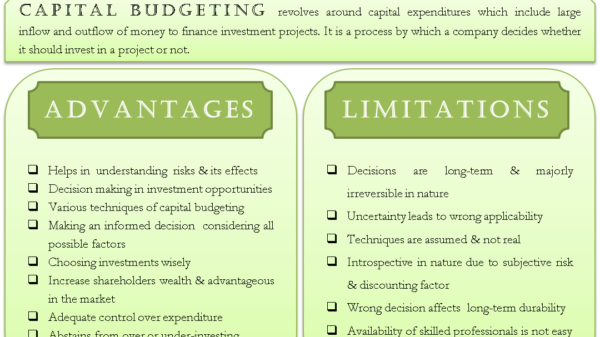











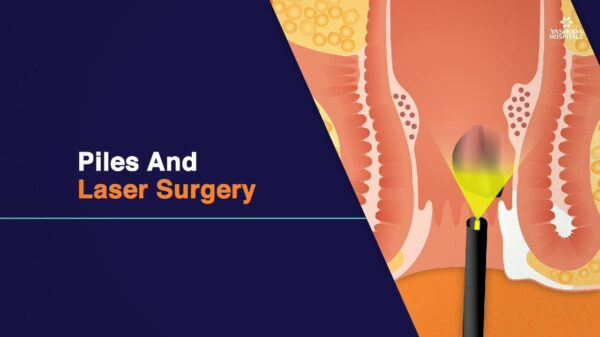
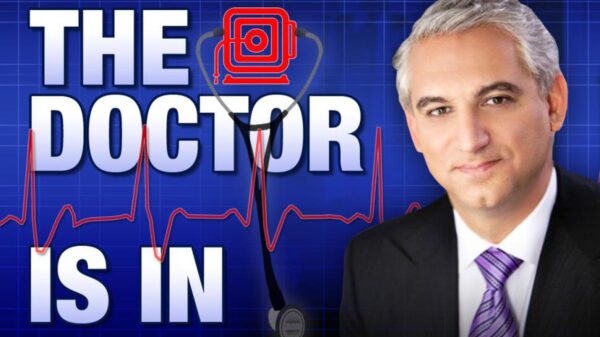


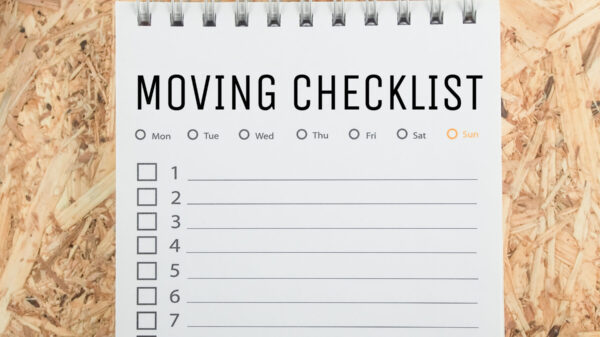

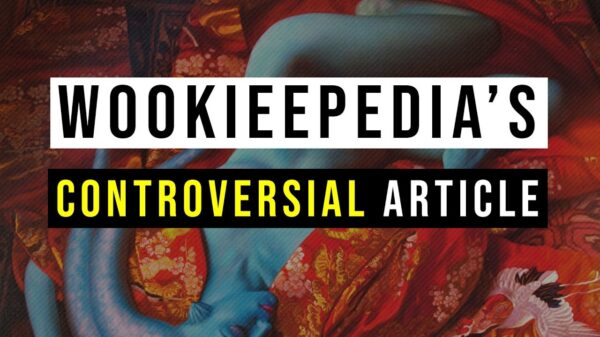





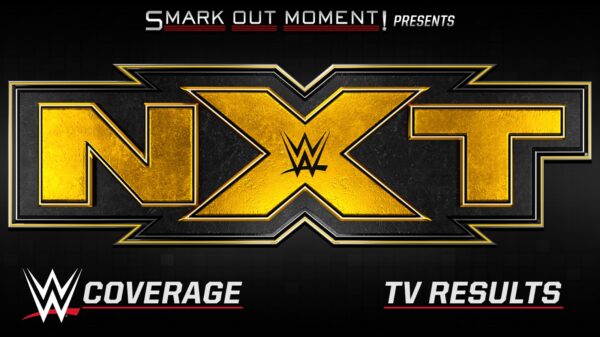

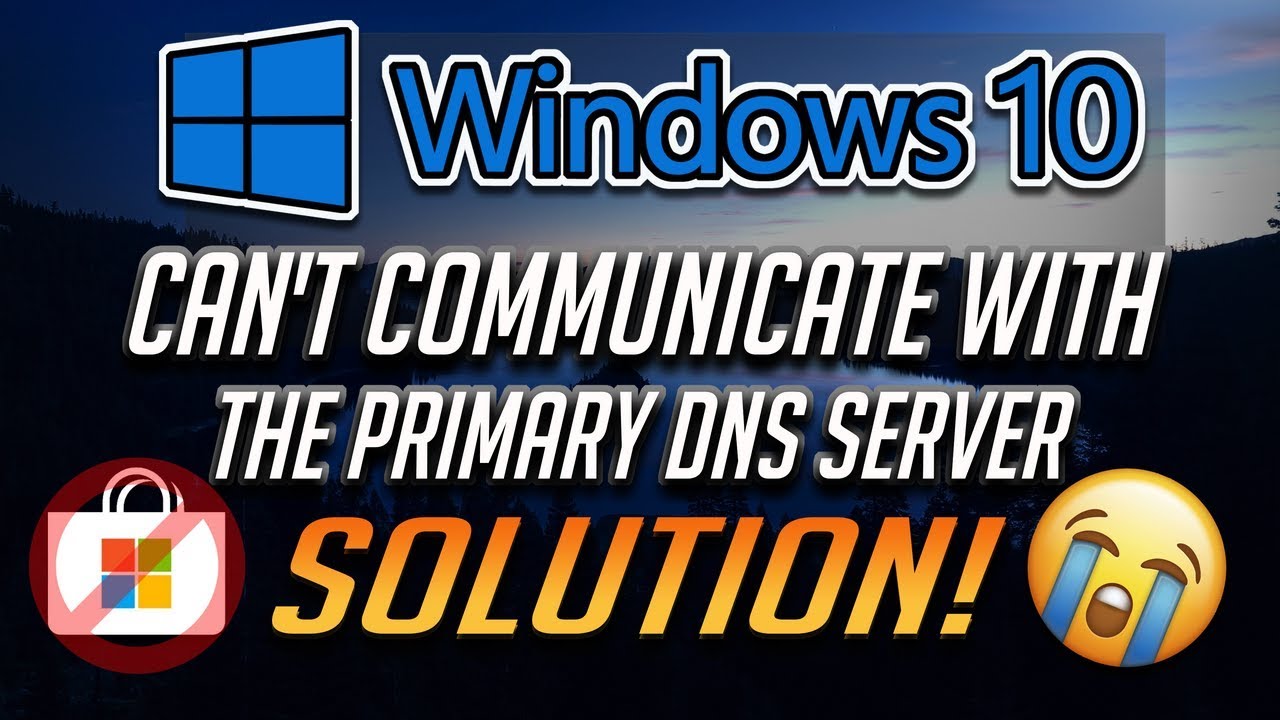






You must be logged in to post a comment Login